Intel i7-7700T processors are not compatible with the latest operating system of Windows 11. The i7-7700T processor was released in Q1 of 2017. It can still be bought from Intel’s tech partners and online merchant websites. The price for an Intel i7-7700T processor is upwards of $300 on most online websites. Surprisingly, the i7-7700T based computers are incompatible with updates to Windows 11 operating system.
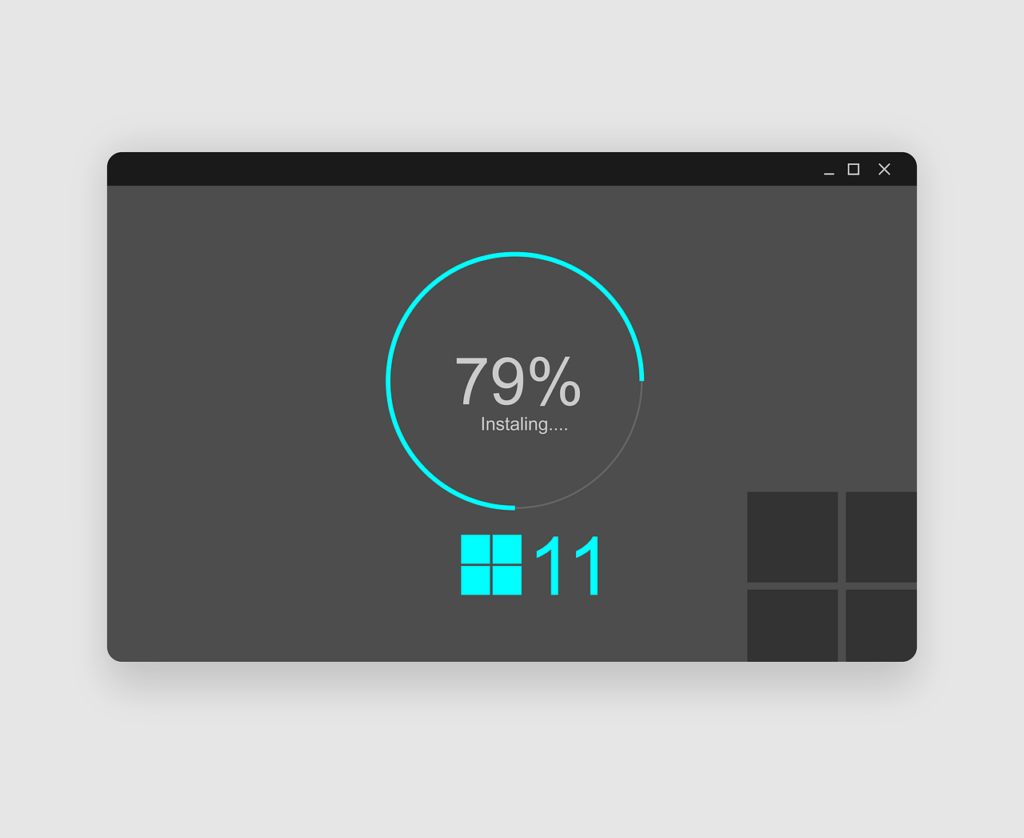
Can I continue on Windows 10 on Intel i7-7700T based computers?
Yes, you can continue to work with Windows 10 on an Intel i7-7700T based computer. Windows 10 was released in 2015. It will continue to be supported by Microsoft until October 2025.
At that point, Windows 10 will become the end of life. This effectivity means that current Windows 10 installations will be supported by Microsoft till 2025.
To continue using Windows 10 on a computer after October 2025, you can enroll your computer in a paid program that is called the ESU program for Windows 10. The ESU program will allow access to Extended security updates for Windows 10 for a maximum period of 3 years.
Why is Intel i7-7700T incompatible with Windows 11?
Intel i7-7700T is a seventh generation processor from the Intel family. Windows 11 is compatible with 8th generation or higher processors of the Intel family. That, partly, explains the cause of incompatibility between i7-7700T and Windows 11 operating system. A list of Intel processors that are compatible with Windows 11 can be seen on this page. Only three processors from the seventh generation Intel family are compatible with Windows 11.
There has been no public disclosure of the cause of incompatibility between i7-7700T and Windows 11 from Intel or Microsoft. The funny thing is that computers based on i7-7700T Intel processors would be compatible with other parameters listed by Microsoft. The only red flag would be the Intel i7-7700T processor. You can check your computer’s compatibility. In the absence of any public statement from Microsoft or Intel, we can only assume that the incompatibility between Windows 11 and Intel i7-7700T may be on account of performance reasons. Microsoft has tested processors and computers with a view to optimizing Windows 11 performance. Computers that have reported a higher than accepted or usual crash rate have been strictly marked as incompatible. Plus, the hardware based security is a strict security requirement for a Windows 11 computer. If your computer fails on any of these fronts, it will be incompatible with Windows 11.
Will Intel i7-7700T get Windows 11 in Windows Update?
The Intel i7-7700T processor based computers will not get Windows 11 as part of the Windows Update program. Windows Update program offers an organic or direct upgrade path from Windows 10 to Windows 11.
Since an Intel i7-7700T based computer is incompatible with Windows 11, your computer will be blocked from the Windows 11 update process. You will, however, continue to get security updates, monthly rollup updates, and feature updates for Windows 10 from Microsoft. The operating system installed on your computer, first time you bought it, will continue to be maintained by Microsoft.
In normal situations, Windows 11 updates arrive through a notification in the Windows Update program of your computer. It is best to wait out for the Windows 11 updates to be sent to your computer so that your computer can update in a normal sequence to Windows 11 operating system.
Can I install Windows 11 on an Intel i7-7700T?
Yes, you can install Windows 11 on an Intel i7-7700T based computer. Clean installing Windows 11 on Intel i7-7700T is possible. You can install Windows 11 on the computer using one of the following ways:
- Download an ISO image of Windows 11 from the Microsoft website.
- Use Microsoft’s Installation Assistant to help you guide through the process of installing Windows 11.
- Use the Media creation tool of Microsoft to create a bootable media on a disk or USB drive. Use the media to install Windows 11 on your Intel i7-7700T based personal computer.
All these downloads can happen from Microsoft’s product download page that is located here: https://www.microsoft.com/en-us/software-download/windows11.
Do note though, that if you install Windows 11 on an Intel i7-7700T based computer, you will not get any security, product, or feature updates for Windows 11 on your computer. Windows Update will continue to remain blocked for Windows 11 on unsupported computers. For small businesses and other businesses, this may be a security risk. This is the reason we suggest that installing Windows 11 on unsupported computers should be attempted only on non-business computers.
Alternate options for Intel i7-7700T computers for Windows 11?
Alternatively, if you are keen on running on Windows 11, we suggest that you could buy a new computer that is running on Windows 10 or Windows 11.
You will still need to make sure that your new computer carries an Intel processor that belongs to a higher than seventh generation family. And, other PC compatibility factors are also taken care of on the new computer.
You could also try to get a new processor that is compatible with your computer’s motherboard. Replacing the processor on your Intel i7-7700T based computer could also be an alternate approach towards making your computer compatible with Windows 11. This will be a less expensive proposition to getting your Intel i7-7700T computer updated to Windows 11, albeit without the Intel i7-7700T processor.
Conclusion
Intel i7-7700T processor is not compatible with Windows 11. Such computers will not get Windows 11 through the Windows Update program. You could perform a clean installation of Windows 11 on such computers. Or, perhaps, buy a new computer with Windows 11 for a hassle free period of ownership of the Windows 11 computer.
And finally, you may keep Windows 10 on your computer until October 14, 2025 without paying any additional cost. To keep Windows 10 working after October 2025, you can enroll the computer in the ESU program for Windows 10.
You may also like to read the following content related to Windows 11:
- Undoing changes made to your computer on Windows 11 computer
- Notepad in Dark mode in Windows 11
- Desktop Window Manager is using a lot of memory on Windows 11
- Improve File Explorer speed on Windows 11
- Windows 11 compatibility check with WhyNotWin11
- Apple Airpods soft sound after Windows 11 update
Rajesh Dhawan is a technology professional who loves to write about Cyber-security events and stories, Cloud computing and Microsoft technologies. He loves to break complex problems into manageable chunks of meaningful information.